UoL Timetable
UoL Timetable is the new Timetable system available to use by all students and staff at the University of Lincoln.
The new timetable system is now available to use for all students and staff. ICT Services developers and associate developers have been working hard to bring you a more accessible and easier-to-use system with multiple views and options to show you what you need to see.
To view your personal timetable, sign in with your University of Lincoln credentials at timetable.lincoln.ac.uk. If you are already signed in, you will not need to re-enter your details.
Note: As an Academic Staff member, you will also be able to access Room, Module and Programme timetables.
Once signed in, you will be able to see your timetable:

Views
With different view options, you can also easily view your timetable on mobile devices. For example, simply change the “Table (Horizontal)” drop-down menu to “Block” and you will get a stripped-down, basic version of the events in your timetable. For an even more simplified view, select “Basic” (available under “Full”) for less detail. Other options include a “Table (Vertical)” and “List” view, so you can choose whichever view suits you.

Timetable Tips
Select the “Timetable Tips” button for helpful tips on how to use the system. For example, how to add your timetable to external calendars such as Outlook, and general guides on what the various visible options do.
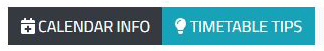
Toolbar
The toolbar at the bottom of the page includes links to various timetable related resources. For timetable queries and changes, students should contact their School Administration Team, and academic staff should contact their School Timetabler. You can also find out more information on submitting Absence Requests and Exam Conduct, as well as a helpful link to Navigate-Me so you can find rooms listed on your timetable quickly and easily!

Need Help?
For timetable related issues – such as double-bookings, or other non-technical problems – students should contact their School Administration Team, and academic staff should contact their School Timetabler.
If you’re experiencing technical difficulties – such as features not loading correctly, or if the system isn’t working – please email ICT Services at ict@lincoln.ac.uk or call 01522 88 6500.